After the success of Project Diva F, the first Project Diva game to be localized for the western market, it was inevitable that Sega would end up localizing the sequel as well. Like its predecessor, Hatsune Miku: Project Diva F 2nd is a rhythm game where the songs are sung by “Vocaloids”, virtual idols whose voices are synthesized by software created by Crypton Future Media. The most famous of these characters is also the titular singer of the game: Hatsune Miku. After two concerts in the US and an appearance in the talk show “Late Night with David Letterman”, the virtual idol’s popularity has certainly increased in the US since the release of the previous game. This means Project Diva F 2nd game should have a good chance at surpassing the success of Project Diva F, if it turns out to be just as good (or better) than its predecessor. And that’s exactly what I’ll be looking into in this review. While it’s been released on PS3 and PS Vita, I’ll be reviewing the PS3 version here. The PS Vita version is largely identical in terms of content to the PS3 version, so a lot of what you’ll find written below will also apply to that version. Read on to find out my thoughts on the game!
Songs
 A really important aspect about a rhythm game is of course the music. The Vocaloid software has enabled the fan community to create their own songs, and as with previous Project Diva games, a lot of these songs have found their way into the game. Most of them are of the J-pop variety, but some use different music styles such as Jazz, Eurobeat and ballads. Whether or not the selection of songs is superior to the original game comes down to personal preference. I found them to be about equal, although the upcoming DLC songs will probably tip the balance towards F 2nd for me. The game does reuse a lot of songs from previous Project Diva games, although this is actually less of a problem in the western market, where the older Project Diva games were never released.
A really important aspect about a rhythm game is of course the music. The Vocaloid software has enabled the fan community to create their own songs, and as with previous Project Diva games, a lot of these songs have found their way into the game. Most of them are of the J-pop variety, but some use different music styles such as Jazz, Eurobeat and ballads. Whether or not the selection of songs is superior to the original game comes down to personal preference. I found them to be about equal, although the upcoming DLC songs will probably tip the balance towards F 2nd for me. The game does reuse a lot of songs from previous Project Diva games, although this is actually less of a problem in the western market, where the older Project Diva games were never released.
Rhythm Game
The Rhythm Game is the game’s primary mode, and the actual gameplay is not all that complicated. Melody Icons (matching the PlayStation controller buttons) appear on screen and move towards their target destination, and you have to press the corresponding button the exact moment they overlap with the target.
Things get more complicated when the game adds long targets (where you need to press and hold a button for a particular duration of time before releasing it), double targets (requiring you to hit both an action button and a direction button on the controller at the same time) and Star targets (which require hitting any direction on the left or right stick). Worthy of note is that, in Project Diva F, you didn’t actually have to flick the left or right stick on time. Instead, simply spamming them was sufficient to clear entire sections of Scratch Notes without messing up your combo. This is no longer the case in Project Diva F 2nd. Now, hitting the Scratch Notes requires accurate timing, like the Melody Icons.
New in Project Diva F 2nd are also the Double Star targets, which require you to hit both the left and right stick at the same time. The Grade Gauge will fill up depending on how well you hit the targets at the correct time, and you have to reach a certain score to clear the song, which will unlock other songs for you to complete and/or a higher difficulty version of the current song. This also grants you Diva Points that you can spend on various items, like new costumes.
In general, the game appears to be more technical and more difficult than its predecessor. Not just because of the new targets, but also because the game requires more button switching this time around. Normal mode in particular is considerably harder now, perhaps a bit too much so. The jump in difficulty from Easy to Normal, something I already found problematic in Project Diva F, is even higher now. This may leave newcomers discouraged, so I’d strongly advise starting with Project Diva F before moving on the Project Diva F 2nd if you’re not familiar with these games. I think the game could really use a mode in between Easy and Normal, for example one that doesn’t require double targets. That said, the gameplay is addictive. While it may be frustrating to fail songs repeatedly, it’s even more rewarding when you finally manage to clear them.
Graphics and Framerate
 While a song is playing, a music video starring the game’s Vocaloid characters is shown in the background. In particular the new music videos (some videos are remakes of older Project Diva games) show a minor graphical upgrade compared to those in the original Project Diva F. The graphics are in 720P, but the game seems to have a good anti-aliasing solution, since the aliasing (“jaggies”) are not very pronounced. Unlike more realistic games, Project Diva F 2nd doesn’t use highly detailed textures, but this complements the artstyle quite well. The videos aren’t all in the same style either. For example, the song “Meteor” has a music video that unfolds like a storybook, while “Two-Sides Lovers” uses a cel-shading effect on its characters. A lot of the videos are very colorful, and this sometimes makes it difficult to distinguish the Melody Icons, but that’s also a part of the game’s challenge. While other games may look outdated on the PS3 and Xbox 360 nowadays now that the PS4 and Xbox One are taking over, this isn’t the case for Project Diva F 2nd. The 30fps framerate is perhaps not ideal for a rhythm game, but thankfully it remains very constant. For a 1080P 60 fps version, it’s likely that we’ll have to wait for a sequel on the PS4.
While a song is playing, a music video starring the game’s Vocaloid characters is shown in the background. In particular the new music videos (some videos are remakes of older Project Diva games) show a minor graphical upgrade compared to those in the original Project Diva F. The graphics are in 720P, but the game seems to have a good anti-aliasing solution, since the aliasing (“jaggies”) are not very pronounced. Unlike more realistic games, Project Diva F 2nd doesn’t use highly detailed textures, but this complements the artstyle quite well. The videos aren’t all in the same style either. For example, the song “Meteor” has a music video that unfolds like a storybook, while “Two-Sides Lovers” uses a cel-shading effect on its characters. A lot of the videos are very colorful, and this sometimes makes it difficult to distinguish the Melody Icons, but that’s also a part of the game’s challenge. While other games may look outdated on the PS3 and Xbox 360 nowadays now that the PS4 and Xbox One are taking over, this isn’t the case for Project Diva F 2nd. The 30fps framerate is perhaps not ideal for a rhythm game, but thankfully it remains very constant. For a 1080P 60 fps version, it’s likely that we’ll have to wait for a sequel on the PS4.

2D Dream Fever is arguably the game’s most difficult song, and it has a particularly psychedelic music video that only adds to the challenge.
I was also curious to try the 3D option, something which goes largely ignored nowadays. Dusting off the 3D glasses for my TV, I enabled the option and watched a few of the game’s music videos. The first thing I noticed is that having the subtitles enabled proved to be distracting, so I disabled those. Second thing I noticed was that the 30fps framerate just isn’t enough for 3D video, which really requires a higher framerate to make the 3D effect stand out. Newer TV’s often have a motion interpolation function that creates “extra” frames, which basically transforms a 30fps video into a 120fps one. The problem here is that this game really requires you to use your TV’s Game Mode setting to reduce input lag, and that mode disables motion interpolation entirely. So I switched to my regular TV viewing mode, at which point the 3D effect sort of worked. The music video for DECORATOR, the game’s main song, has an impressive sense of scale which lends itself well to 3D viewing. But, like with TV in general, 3D doesn’t add a whole lot to the experience.
Shop
As you progress through the songs, you’ll earn Diva Points which you can spend on a variety of items in the game’s Shop. There you can buy a ton of different costumes and other items to alter the appearance of the characters in the music videos. The game also allows you to import any modules you have unlocked in the previous game, although like the new costumes these can also be unlocked by completing certain tasks (like beating a song on a certain difficulty, or completing a song 5 times). Playing the game normally should grant you enough Diva points to acquire most of the game’s costumes, so you shouldn’t need to resort to grinding Diva Points. This does depend on how successful you are in the higher difficulty levels, as clearing songs in a higher difficulty will earn you more Diva Points. Also new are skins that can be used to alter the in-game user interface.
DIVA Room, Edit Mode, Live Studio and Photo Studio
The DIVA Room mode allows you to visit the five Vocaloids in their room and interact with them. The main goal here is to upgrade your Affinity (which is basically your friendship level) with the Vocaloid, which is done by playing a series of mini-games or by giving them presents. You can also upgrade the rooms by buying new items using Diva Points, or even change the way the entire room looks by buying a new theme for it. You can basically think of this mode as a more limited version of The Sims with Vocaloids. If you want unlock all of the events for each Vocaloid (which sometimes involves visits from the other Vocaloids), you can certainly spend a lot of time in this mode. Personally I didn’t find it all that interesting, as things can get a bit silly and there doesn’t seem to be a real difference in the personality of the Vocaloids. That said, the mode is entirely optional and it doesn’t have a direct impact on the Rhythm Game.
Edit Mode offers players a chance to create their own music videos, and like the Diva Room this mode has also been tweaked based on user feedback. This mode is one of the more noteworthy additions to the game, and while it has a steep learning curve, the fan community has created some amazing videos using this mode, sometimes rivaling the quality of those made by Sega themselves. You can set the stage, camera, character positions and animation, lip movement, lyrics, special effects, Melody Icons, use one of the game’s songs or an MP3 from the PS3 hard drive… It’s a really impressive editor that offers a degree of control rarely found in a console game. Players can upload their videos to share it with other users, adding even more replayability to the game.
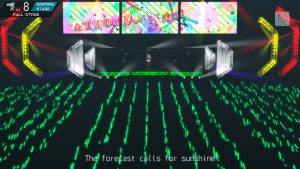 Live Studio allows you to view a virtual rendition of a live performance for some of the songs, with multiple camera angles to choose from. Once you’ve seen them though, there’s not a whole lot of reason to watch them again, apart from perhaps changing the character’s costumes. Photo Studio allows you to set the different characters in various poses on top of a background image of your choice (you can use custom images from your PS3 hard drive), and save the result to a new image. While all of these modes are optional, they provide a substantial amount of content on top of the main Rhythm Game.
Live Studio allows you to view a virtual rendition of a live performance for some of the songs, with multiple camera angles to choose from. Once you’ve seen them though, there’s not a whole lot of reason to watch them again, apart from perhaps changing the character’s costumes. Photo Studio allows you to set the different characters in various poses on top of a background image of your choice (you can use custom images from your PS3 hard drive), and save the result to a new image. While all of these modes are optional, they provide a substantial amount of content on top of the main Rhythm Game.
This time around, Sega also added extra features to the localized version of the game. All but one song have English subtitles now, which means a lot more people can now finally understand what the songs are actually about. I wouldn’t advise trying to read the subtitles while playing the game, as you simply don’t have time for that. Instead, the game provides an option for you to just watch the movie without having to play the Rhythm Game. Additionally, an import feature allows fans to import savegames from the Japanese version of the game.
DLC
 Sega has plenty of DLC prepared for the game, which I would normally see as a good thing. The game offers plenty of content on its own, so paying a bit more for extra songs and modules (costumes) which Sega is currently still working on seems entirely reasonable. Unfortunately, the price Sega is asking for them is disproportionate to the content they offer. Sega has two Season Passes available, which add over ten songs and over 45 modules. The combined price for them? $100. While the content offered is certainly substantial, it’s still less than one third of the songs and costumes that the main game offers. Asking the price of two full games for it puts it out of reach for a lot of people, especially when many fans are already buying the game twice: both for the PS Vita and PS3 (the game isn’t Cross-Buy, although the DLC is). This doesn’t detract from the quality of the main game, but I find it a worrying development nonetheless.
Sega has plenty of DLC prepared for the game, which I would normally see as a good thing. The game offers plenty of content on its own, so paying a bit more for extra songs and modules (costumes) which Sega is currently still working on seems entirely reasonable. Unfortunately, the price Sega is asking for them is disproportionate to the content they offer. Sega has two Season Passes available, which add over ten songs and over 45 modules. The combined price for them? $100. While the content offered is certainly substantial, it’s still less than one third of the songs and costumes that the main game offers. Asking the price of two full games for it puts it out of reach for a lot of people, especially when many fans are already buying the game twice: both for the PS Vita and PS3 (the game isn’t Cross-Buy, although the DLC is). This doesn’t detract from the quality of the main game, but I find it a worrying development nonetheless.
Verdict
 Something that’s clear to me now is that the Project Diva games don’t just sell on the name of Hatsune Miku alone, they really are genuinely good games in their own right. Project Diva F 2nd is certainly not a revolution compared to the previous game, but it adds an extra layer of polish on everything that already made the original a great game. The Rhythm Game mode feels more technical (and more challenging) this time around, and there’s plenty of content and customization options available that only add to the re-playability. It delivers everything you’d expect from a rhythm game, and more. If you’re looking for a good rhythm game, or simply a good Sega game, look no further.
Something that’s clear to me now is that the Project Diva games don’t just sell on the name of Hatsune Miku alone, they really are genuinely good games in their own right. Project Diva F 2nd is certainly not a revolution compared to the previous game, but it adds an extra layer of polish on everything that already made the original a great game. The Rhythm Game mode feels more technical (and more challenging) this time around, and there’s plenty of content and customization options available that only add to the re-playability. It delivers everything you’d expect from a rhythm game, and more. If you’re looking for a good rhythm game, or simply a good Sega game, look no further.
Digital PS3 EU review copy provided by Sega.



