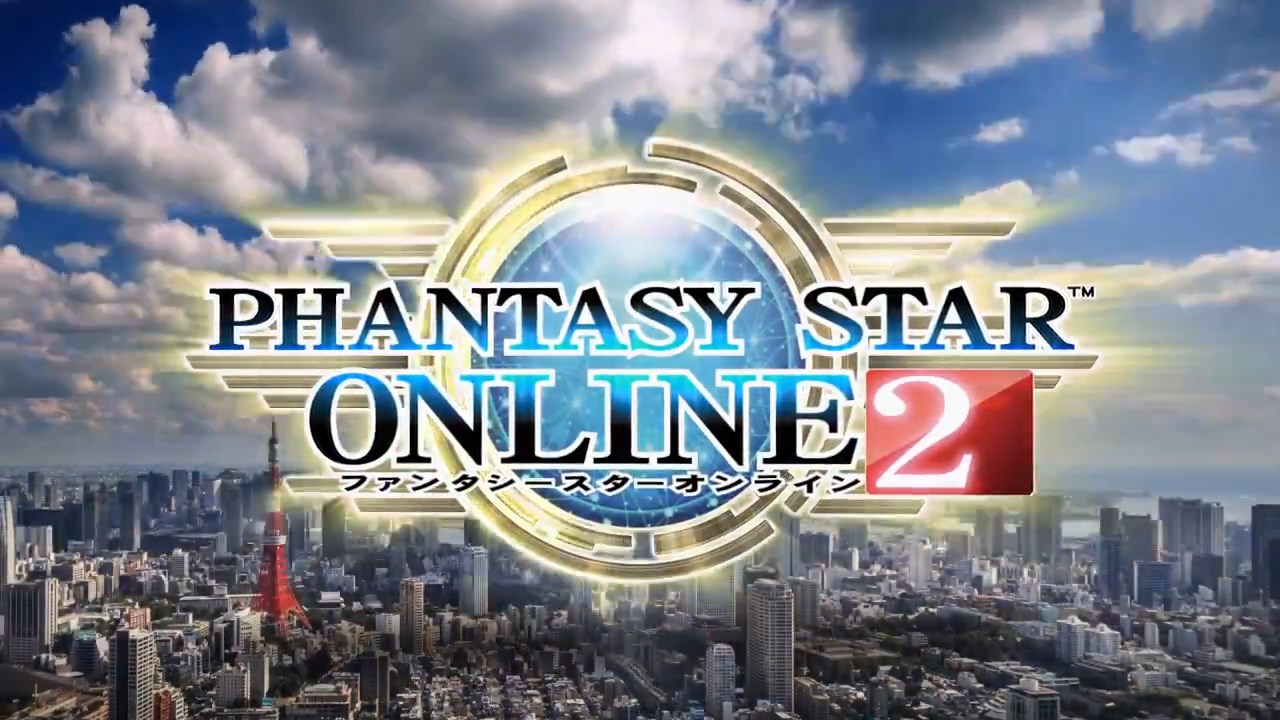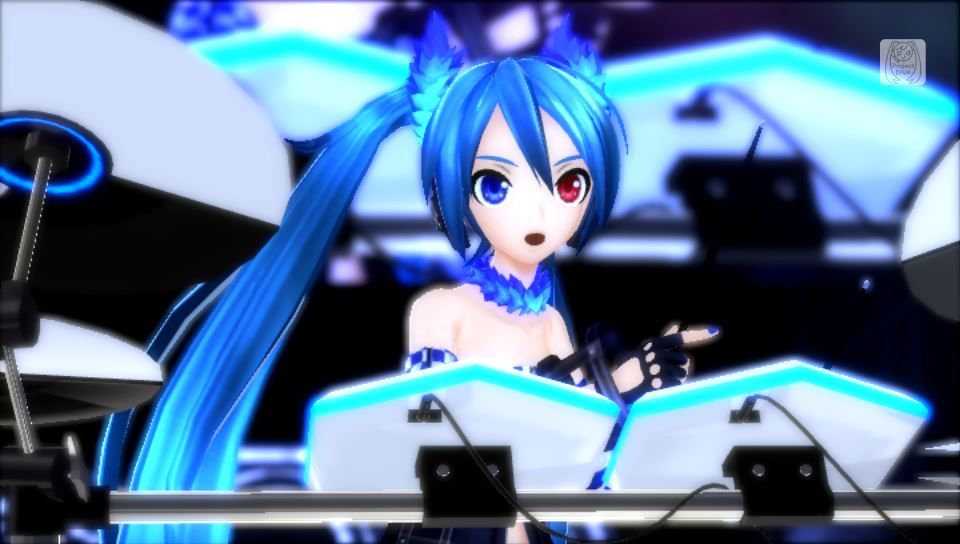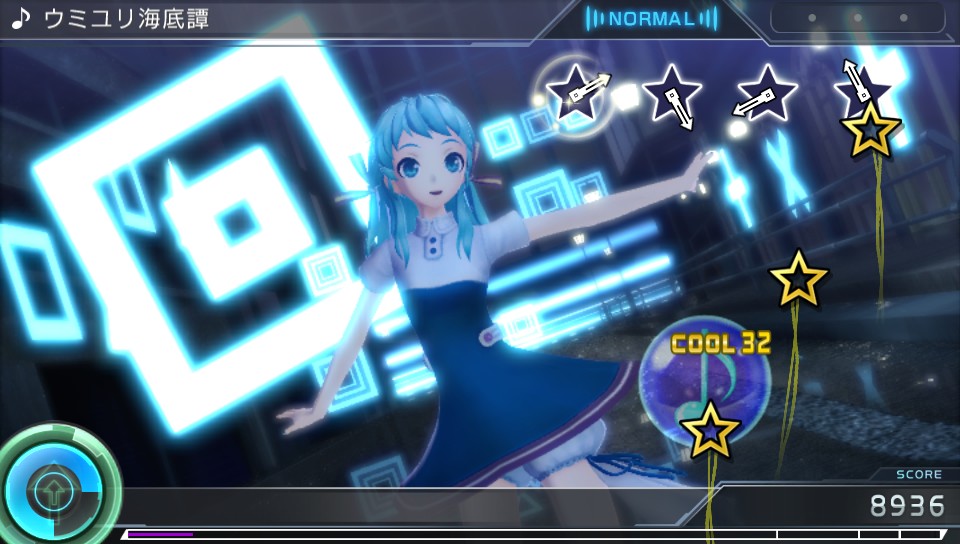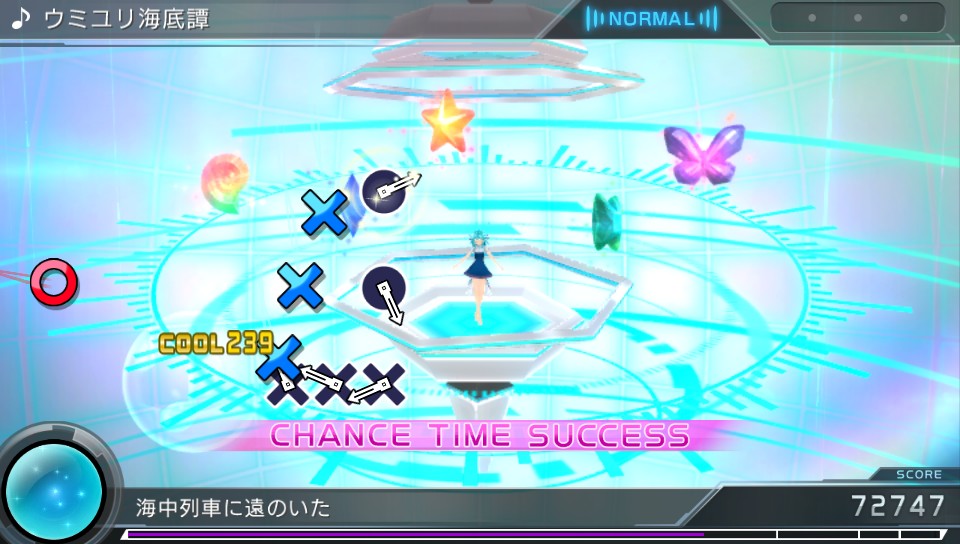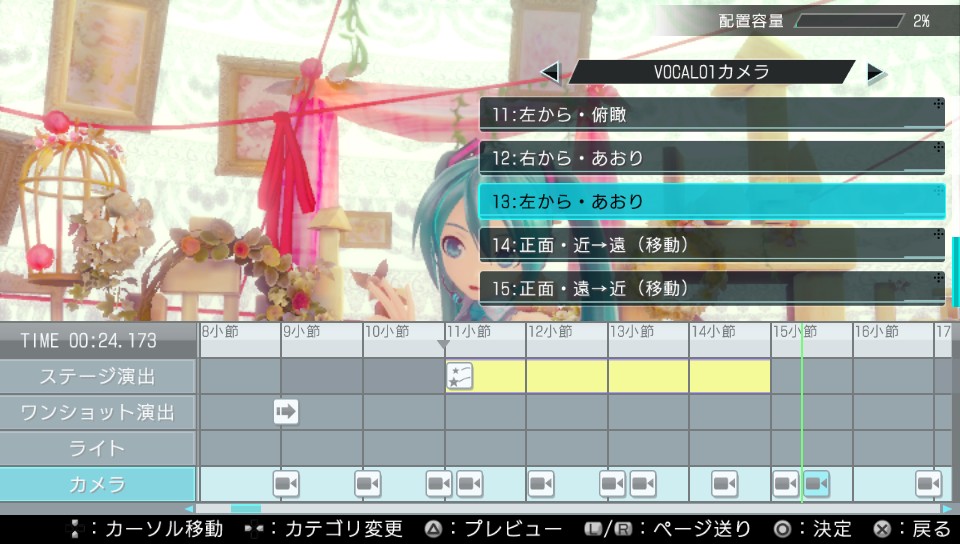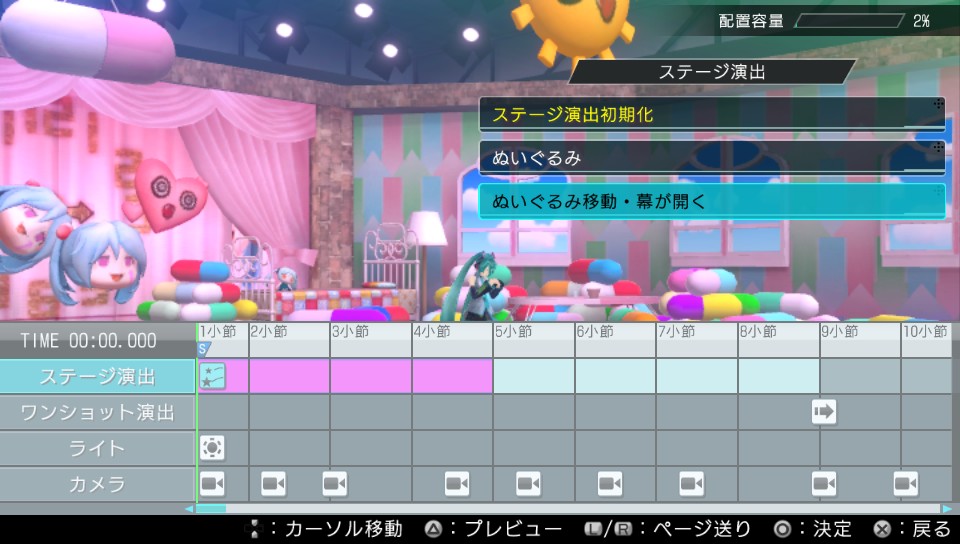The latest Project DIVA X update provides us with details about the game’s Free Play mode and Live Edit Mode, while also showing us some screenshots and character outfits for the songs announced in the latest issue of Famitsu. Read on for the details!
Free Play Mode
The game’s Free Play mode offers pretty much the same experience as in the past Project DIVA games. Here, there are no quests or elements tied to songs. Instead, you’re free to select the song and modules of your choice. Like in the old games, you have a Song Energy Gauge determining the rank you get when you clear (or fail to clear) the song.
 Help Items and Challenge Items also make a return in Free Play mode. Using these can help make the song easier, or more difficult, to clear.
Help Items and Challenge Items also make a return in Free Play mode. Using these can help make the song easier, or more difficult, to clear.
 Any modules and accessories unlocked in Live Quest Mode can be used in Free Play mode. That said, it’s not entirely clear to me if you’re actually required to play quests in Live Quests Mode to unlock modules and accessories here.
Any modules and accessories unlocked in Live Quest Mode can be used in Free Play mode. That said, it’s not entirely clear to me if you’re actually required to play quests in Live Quests Mode to unlock modules and accessories here.
In Live Quest Mode, sometimes new Modules can “drop” during Chance Time, in which case you’ll see your character transform into that new module while you’re playing the song. But in Free Play Mode, modules won’t drop. Instead, you can actually select the module that you want the character to transform into. If you want, you can also disable the transformation altogether.
Live Edit Mode
The Live Edit Mode is an improved version of the Edit Mode in other Project DIVA games. Below, you can see the example of an edit screen, allowing you to set lighting and camera angles on the song’s timeline.
Instead of having you do everything manually, setting the different camera angles is made easier by allowing you to select from a range of presets for the stage.
You can also add a “one-shot production” which features effects such as feathers or petals flying in the wind. Each stage will have different one-shot productions. You can also change the timing of the transformation effect we talked about earlier.
The look of the entire stage can be changed based on a list of “stage productions”, and you can also change the lighting freely. In order to use the Live Edit mode of the PS Vita version, players will need to download the free “Live Edit Start Pack” from the Japanese PlayStation Store.
Lastly, here are the screenshots for the newly announced songs (and their modules), as well as the reveal of a new Medley.
“The Name of the Sin” (Tsumi no namae), by ryo (Element: Neutral)

Module “Cantatrice”, by Yu
“The First Melody” (Hajimete no Oto), by malo (Element: Neutral)

“Crimson Leaf” (Akahitoha), by Kurousa-P (Element: Beauty)

“Sakuya” Module, by Ichiyou Moka
“Identity” (Ai Dee), by Mitchie M (Element: Beauty)

“Anode Electronica” Module, by Fuji Choko

“Cathode Electronica” Module, by Fuji Choko
Cool Medley – Cyber Rock Jam
This newly revealed medley for the “Cool” area contains the following songs:
- Unhappy Refrain, by wowoka
- Don’t Mylist Me! (Mairisu Dame!), by Live-P
- Tengaku (Tengaku), by Yuuyu-P
- Palette, by Yuyoyuppe
- This Messed-Up Wonderful World Exists For Me (Kono Fuzaketa Subarashiki Sekai wa, Boku no Tame ni Aru), by n.k

“Rocking Stone” Module, by Nidy-2D-

“Burning Stone” Module, by Nidy-2D-

“Lightning Stone” Module, by Nidy-2D-

“Dominant Stone” Module, by Nidy-2D-

“Wise Stone” Module, by Nidy-2D-

“Majestic Stone” Module, by Nidy-2D-
That’s all for now! Hatsune Miku: Project Diva X is scheduled for a release on the PS Vita in Japan on March 24, 2016 followed by a release on the PS4 in Fall 2016.
Source: SEGA feat. HATSUNE MIKU Project official website
Translated names are credited to the Project DIVA Wiki.